Compute Response Time in Postman
Sometimes, as a test engineer, you need to perform a non-function testing.
When developers start to speed up an API, the QA department usually gets two types of tasks:
- Check that handlers work the same way as they worked before (that could be tested by comparison of responses);
- Check that handlers start work faster.
«Start work faster» means starting to respond in less time. Response time is a common non-functional requirement for the API or its particular handlers or methods.
Postman allows to check the response time, but one check is often not enough. For complex testing of response time, we need to measure:
- Average response time, based on a large number of requests;
- Maximum (peak) response time to find out the extremes.
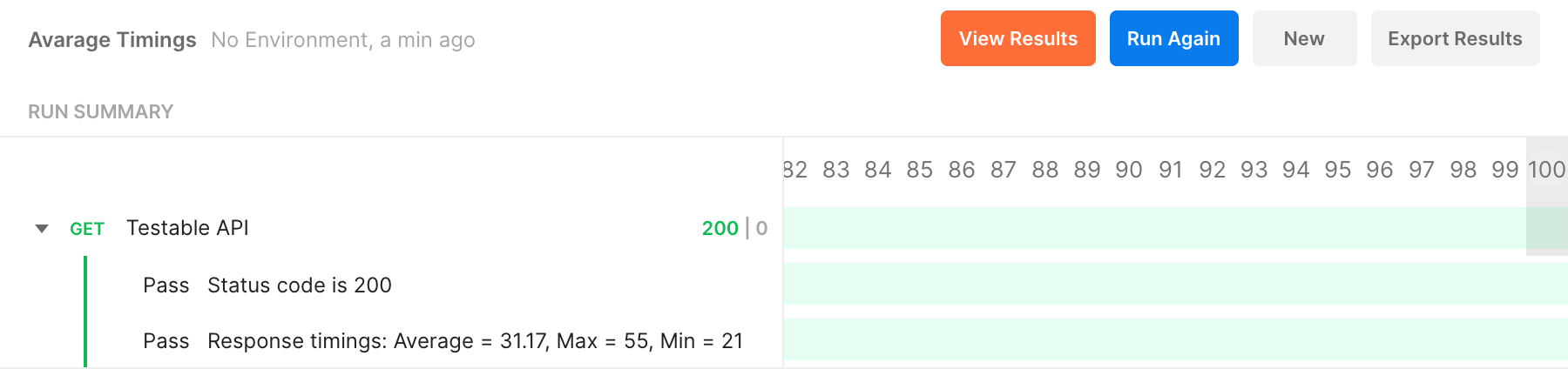
Fig. 1. Postman’s run summary
To perform such testing, we should:
- Run required request multiple times through Postman collection runner;
- Save each response time into a variable;
- Calculate average and maximum timings.
First of all, we need to create a variable without value.
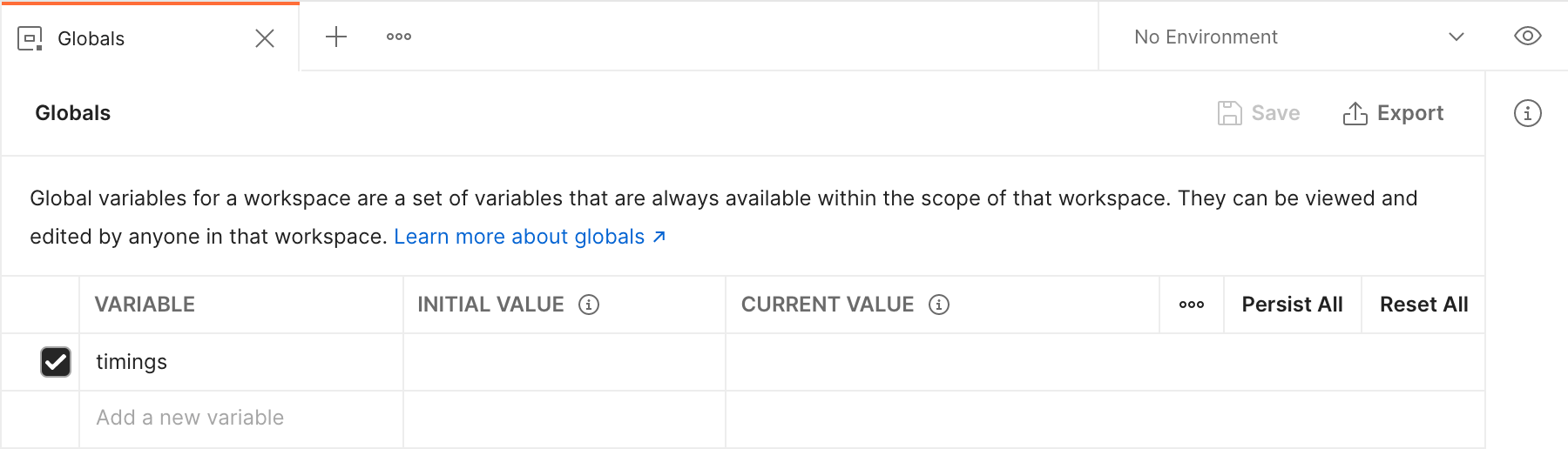
Fig. 2. Global variable = timings
Then, write a few lines of code in the Tests tab of the request (I took, for example, one handler of The COVID Tracking Project API). For convenience, I have output the calculated data into the test name.
pm.test("Status code is 200", function () {
pm.response.to.have.status(200);
});
const currentTiming = pm.response.responseTime;
let totalTiming = pm.globals.get("timings");
let array;
// If postman variable is empty it is an empty string
if (totalTiming.length === 0) {
// This is the case for the first or single request
totalTiming = currentTiming;
array = [totalTiming];
} else {
totalTiming = `${totalTiming},${currentTiming}`;
array = totalTiming.split(',');
}
pm.globals.set("timings", totalTiming);
let sumOfArray = 0;
for (let i = 0; i < array.length; i++) {
sumOfArray += Number(array[i]);
}
const average = sumOfArray / (array.length);
pm.test(`Response timings: Average = ${average.toFixed(2)}, Max = ${Math.max(...array)}, Min = ${Math.min(...array)}`, function () {
pm.expect(pm.response.responseTime).to.be.above(0);
});
The only edge case is the first or single request, which should be taken into consideration and properly handled.
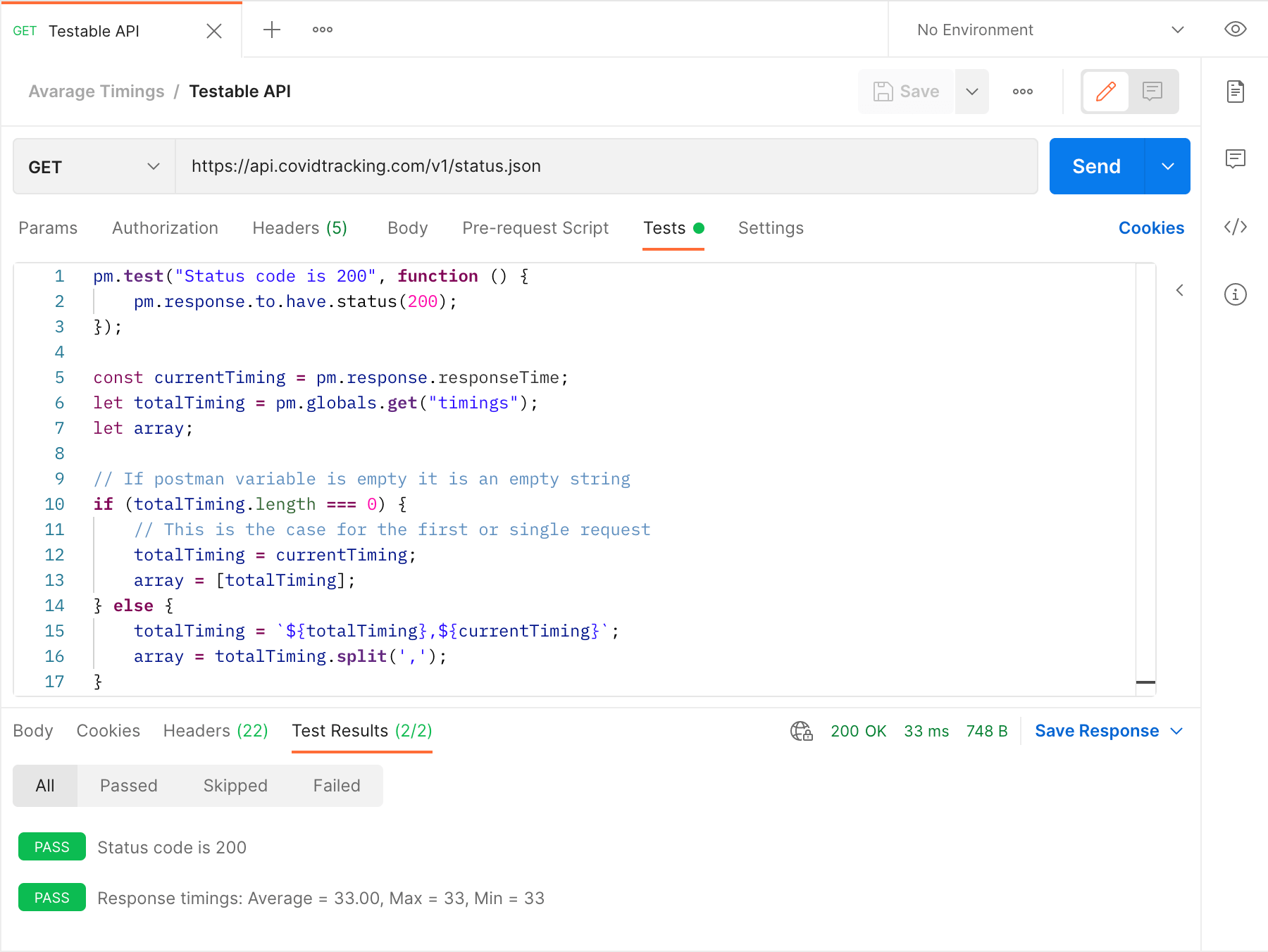
Fig. 3. Single request
Now, we should clear the variable’s value (otherwise, it will affect our subsequent results) and run the collection with a significant amount of iterations.
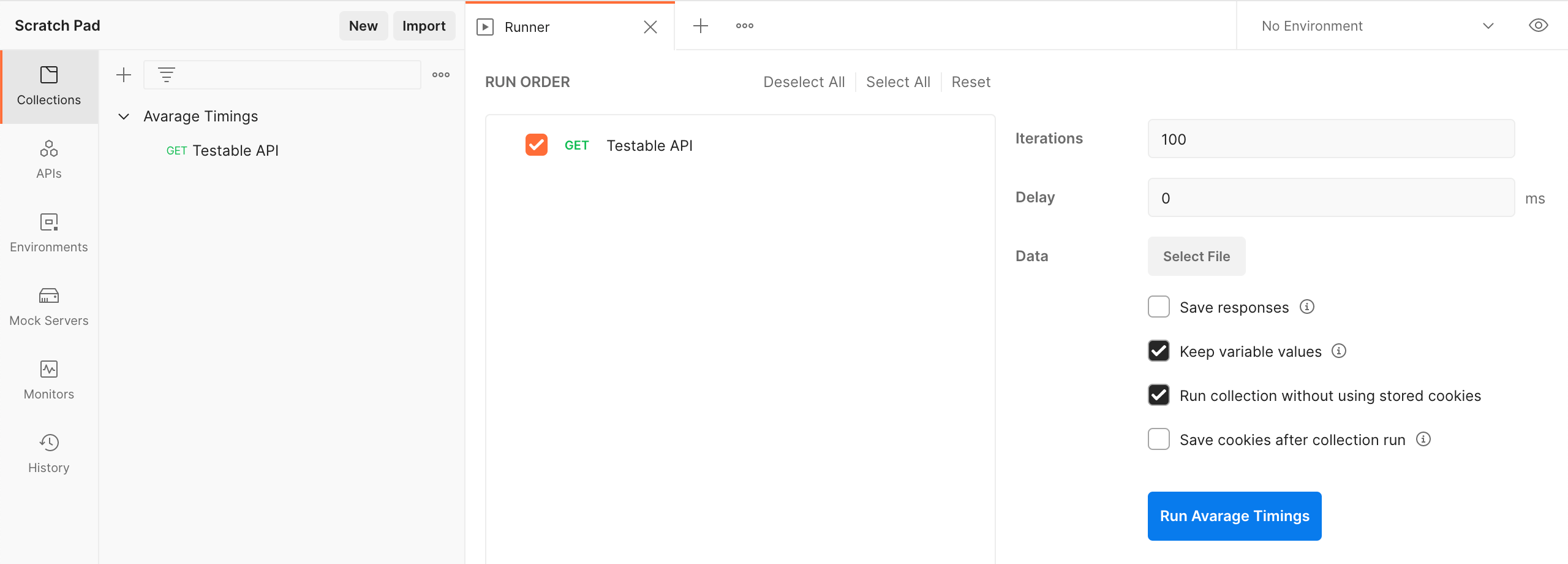
Fig. 4. Collection runner
On the last request we will get average and maximum response timings.
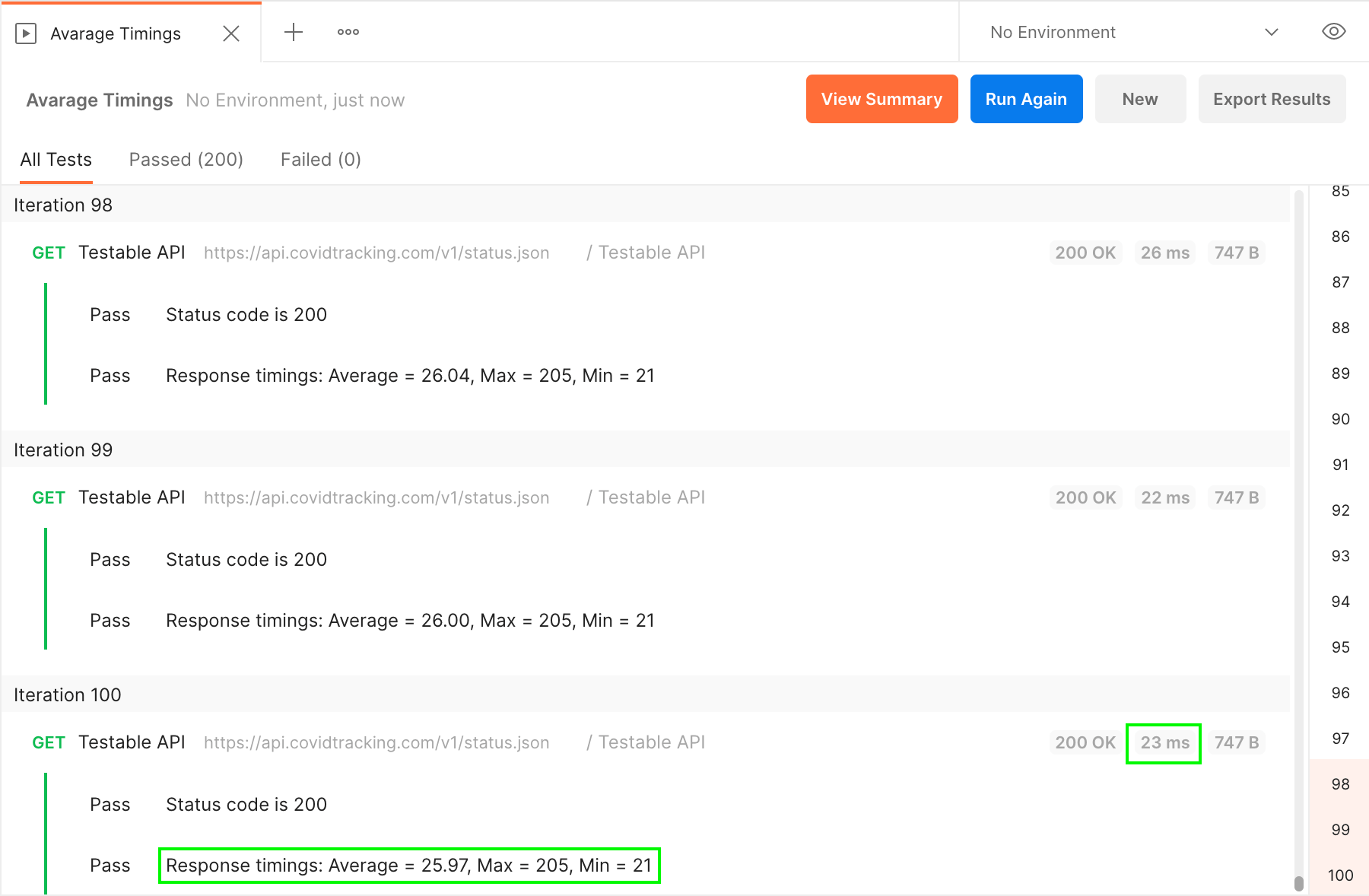
Fig. 5. Response timings
When we perform the same test (run this collection with the same number of iterations) for two handlers: the benchmark and the new one, we can compare our metrics.
Of course, such kind of non-functional testing could be made via more professional tools like LoadRunner or JMeter.
Copy @ Medium